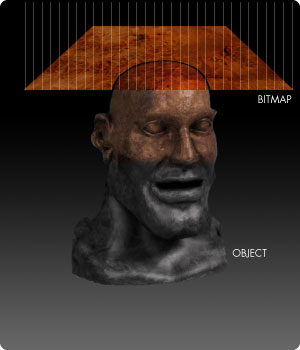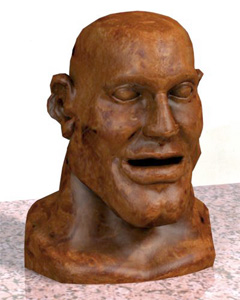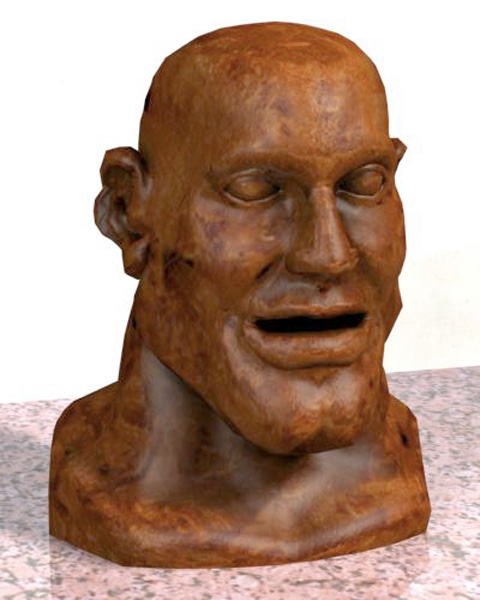Logo
POWER STAMPER
TEXTURE BUILDER BY BITMAP PROJECTIONS.
REVIEWER:
Metin Seven (www.sevensheaven.nl)RATING:
9 out of 10Texture
mapping of non-elementary 3D objects has always been a pain in the butt
when it comes to seamlessness, avoiding texture stretching/scaling and
trying to conceal repetitive tiling. Furthermore, to cover an object
with multiple bitmaps (different photos on the sides, a photo on the
top, etcetera), you'll have to wrestle with Material ID's, UVW Maps
and Multi/Sub-Object Materials. But the promising talent of MAX plug-in
development house Mankua now offers a new approach to texture mapping:
PowerStamper!
The PowerStamper kit consists of three parts: the PowerStamper Utility,
the UVW Frame Modifier and the UVW Frame Helper Object. PowerStamper's
approach includes two main steps: preparing an object's UVW coordinates
for proper PowerStamping with UVW Frame and PowerStamping the object
with the PowerStamper utility.
The best way to utilize the UVW Frame part is:
- Make a copy of the object you want to PowerStamp and dissect it into
as many parts as necessary.
- Put the parts next to each other on the same height level, scaling
them down in the height direction until the parts are all flat and lying
next to each other (maybe you know the drill from the famous ChilliSkinner
script).
- Now create a UVW Frame Helper (which looks like a Planar UVW Map Gizmo)
and make its boundaries enclose the flat, dissected version of the object.
- Specify the enclosed object as the target for the UVW Frame Helper.
- Add a UVW Frame Modifier to the stack of the original object.
- Specify the UVW Frame Helper as the desired UVW Frame.
And
voilá, you've just created a very versatile new alternative to
the UVW Unwrap utility! You can now manipulate the various parts of
the dissected mesh, which serves as a representation of the original
object's UVW coordinates! An example: you create a teapot and dissect
and flatten a copy of it, assigning it to a UVW Frame Helper. Then you
add a UVW Frame modifier to the original teapot and assign the UVW Frame
Helper to it. Now you assign a checker map to both teapot copies and
rotate the teapot lid in the copy. Watch the UVW coordinates on the
original teapot rotate along with the copied, flattened teapot lid!
Get it? It really works if you get the hang of preparing an object for
it.
NOW YOU'RE PLAYING WITH POWERSTAMPER Let's move on to the PowerStamper Utility
part. As soon as an object's UVW coordinates are prepared properly,
you can start using PowerStamper to project desired bitmaps onto the
surface of your object(s). This is as easy as specifying a bitmap in
the PowerStamper Utility rollout, setting up a viewport (orthogonal,
perspective, camera or light view) with an orientation from where you
want to stamp on the object(s), specifying the ouput bitmap and stamp
the image onto the object! The output bitmap can then be used in the
object material's diffuse map channel. Move around an object and stamp
whatever image you want whereever you want, without ugly stretching
and other common problems (if you've properly setup the UVW coordinates
with the help of UVW Frame of course)! The output bitmap will contain
all stamped image data in the flow of your object's UVW coordinates,
ready to use on the object.
PowerStamper
offers various ways of attenuating the bitmap projection on your object.
You can use the object's surface normals to determine the amount of
stamping, as well as a face selection on the object. But the camera
distance (Environment Ranges) or a stamping image's alpha channel can
be used too, for complete control over the placement of your image(s).
Further options include the resolution and filtering quality of the
used bitmap. You can also set different Material IDs and separate output
bitmaps for different parts of the stamped object(s). Another nice option
is to make a render of the currently active viewport view, so you can
paint on the rendered bitmap in a paint programme and stamp the painted
addition back onto the object's surface (using the image's alpha channel
if necessary).
CONCLUSION:
PowerStamper
is one of those rare examples of a top quality tool for such a relatively
low price that this has to be a fine case of idealism! You won't regret
buying it!
- - - - - - - - - - - - - - - - - - - - - - - - - - - - - - - - - -
- - - - - - - - - -