Logo
User's Guide : Paint a Ptex file
Ptex files can be painted using the Stripes application.
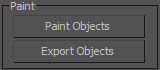
The Ptex tools Utility provides two options to export files to Stripes:
Paint Objects: Opens Stripes automatically and loads the scene.
This option needs Stripes's path. If the path is not set, a File Browse window will be displayed, and Stripes.exe can be selected. This path will be stored in the ptex.ini file in the /plugcfg folder of 3dsmax:
The Paint option temporarily saves the painting project file to the 3dsMax export directory, in a new directory named with the current date and time:
C:\Users\Diego\Documents\3dsMax\export\20110322185014
Export Objects: Export objects saves a project painting file. This is an XML file and a binary file that defines the 3D mesh to be painted and the Ptex file.
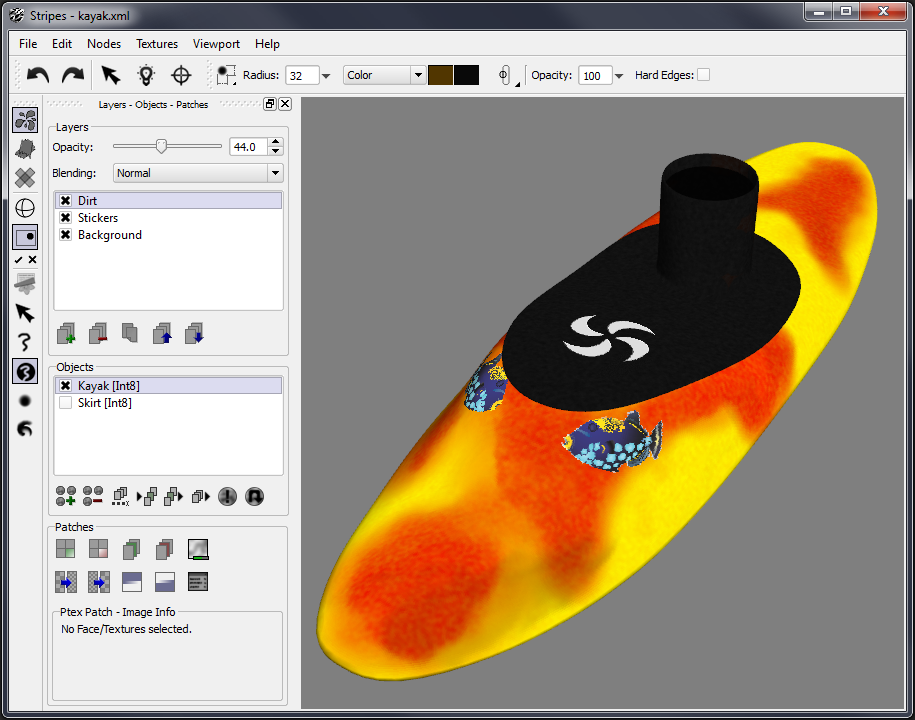
In Stripes paint the object and then use the  Save Layer to Ptex button in the Objects Tab to save the Ptex file.
Save Layer to Ptex button in the Objects Tab to save the Ptex file.
Previous: Bake a Ptex file
Next: Render a Ptex file