Logo
07/12/2025
User's Guide: Texture Editor
Menu > Textures > Texture Editor
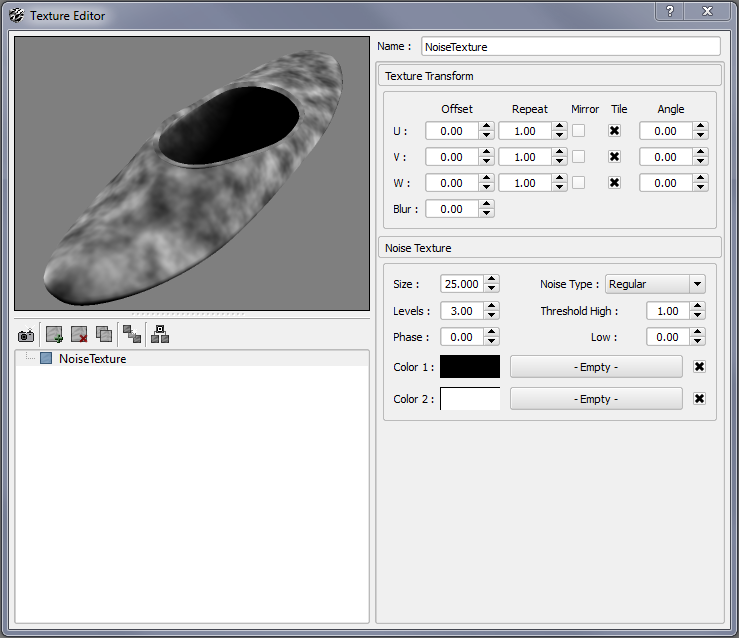
The Texture Editor has 3 sections:
The Render Window: This window displays a preview of the current texture. If a snapshot of the screen has been taken, the texture is applied to a preview mesh.
The Texture Tree: This tree displays all the textures attached to the scene.
The Texture Editor: This window displays all panels associated with the current texture.
Previous: Node Properties
Next: Viewport