Logo
User's Guide: Layers
All objects that belong to the same group share the same Layers Manager. All Ptex patches of an object share the same Layers Manager. Layer data can be adder or removed from a Ptex patch. This option is useful to compose large textures using layers that cover different Ptex patches. For example, if a body is being painted, there might be a Face layer, and only the face patches have data for this layer. There can also be an EyeBrows layer, and only a bunch of patches around the eyebrows have data for this layer.
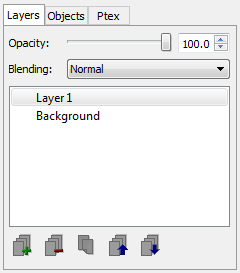
The Layers tab allows the user to add, remove, duplicate and change the order of the layers. Each layer has its own Blending mode and opacity.
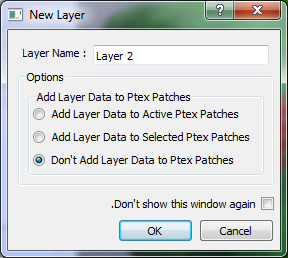
When a new layer is created, the New Layer window is displayed with options about to what Ptex patches to add data to this layer:
- Add Layer Data to Active Ptex Patches
This option adds layer data to all Ptex patches that have data.
- Add Layer Data to Selected Ptex Patches
This option adds layer data only to the selected (green) Ptex patches.
- Don't Add Layer Data to Ptex Patches
This option doesn't add the data to any Ptex Patches.
It's very important to understant that even if no data is added to any Ptex Patch the layer still exists. Layer data can be added and removed from any Ptex patch at a later time using the Ptex tab.
Previous: Objects
Next: Ptex Patches