Logo
07/12/2025
User's Guide: Paint Tools
All painting tools add controls to the top toolbar.


- Blending Mode: Sets the blending mode of the next stroke.
- Opacity: Sets the opacity of the stroke.

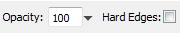
- Opacity: Sets the opacity of the stroke.
- Hard Edges: If checked, the pixels are fully erased.

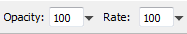
- Opacity: Sets the opacity of the stroke.
- Rate: Sets the rate or amount of blurring.

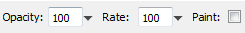
- Opacity: Sets the opacity of the stroke.
- Rate: Sets the rate or amount of smudging.
- Paint: Applies a single brush point at the point where the texture was picked.
Previous: Brush
Next: Painting with Patterns