Logo
User's Guide: Painting with Patterns
The Pattern is an additional color channel that can be used to copy texture to the current layer.
The main method for filling the Pattern channel is by baking a texture into it. Textures can be edited using the Texture Editor.
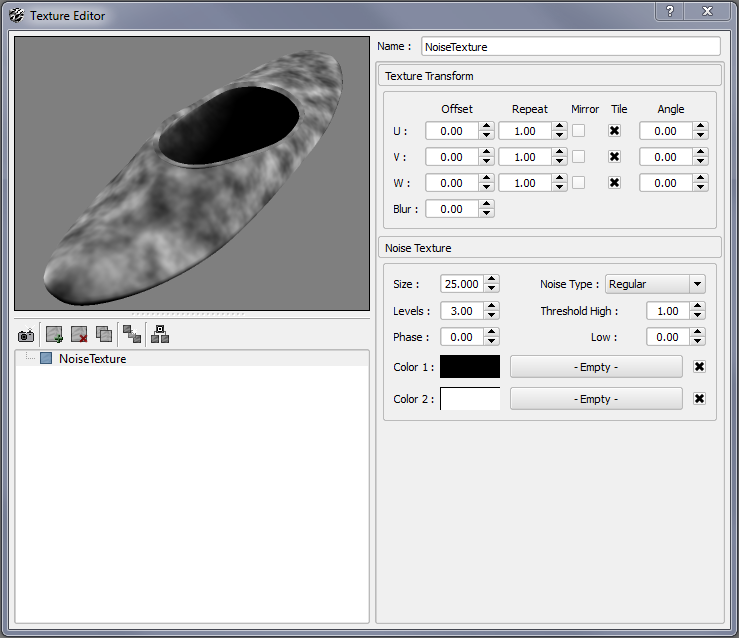
Once the texture has been defined, it can be baked into the pattern channel using the Bake Texture button in the Ptex Tab:
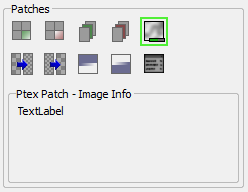

The Pattern channel can be displayed using the Display Pattern button. Note: In the Display Pattern mode, the painting tools are deactivated.
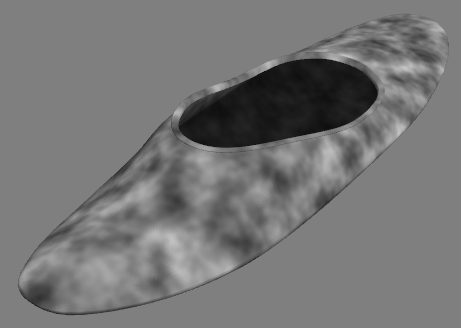
The previously baked pattern channel.
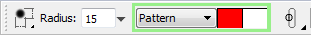
To paint with pattern set the Brush Source to Pattern or Pattern mix.
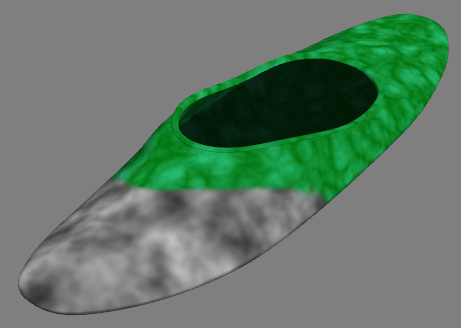
Painting with Pattern paints the pattern colors.
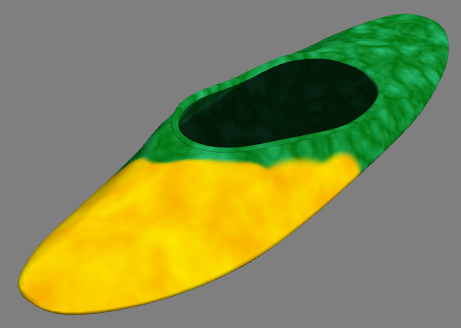
Painting with Pattern Mix uses the Pattern color as a monochromatic value to mix between Color 1 and Color 2.
Next: ainting with Stencils